NOTRY=true DOCS_PREVIEW= https://skia.org/user/api/skcanvas?cl=1149633009 DOCS_PREVIEW= https://skia.org/user/api/skpaint?cl=1149633009 Review URL: https://codereview.chromium.org/1149633009
4.4 KiB
SkPaint
color, stroke, font, effects
Anytime you draw something in Skia, and want to specify what color it is, or how it blends with the background, or what style or font to draw it in, you specify those attributes in a paint.
Unlike SkCanvas, paints do not maintain an internal stack of state
(i.e. there is no save/restore on a paint). However, paints are
relatively light-weight, so the client may create and maintain any
number of paint objects, each setup for a particular use. Factoring
all of these color and stylistic attribute out of the canvas state,
and into (multiple) paint objects, allows canvas' save/restore to be
that much more efficient, as all they have to do is maintain the stack
of matrix and clip settings.
void draw(SkCanvas* canvas) {
canvas->clear(SK_ColorWHITE);
SkPaint paint1, paint2, paint3;
paint1.setTextSize(64.0f);
paint1.setAntiAlias(true);
paint1.setColor(0xFFFF0000);
paint1.setStyle(SkPaint::kFill_Style);
paint2.setTextSize(64.f);
paint2.setAntiAlias(true);
paint2.setColor(0xFF008800);
paint2.setStyle(SkPaint::kStroke_Style);
paint2.setStrokeWidth(SkIntToScalar(3));
paint3.setTextSize(64.0f);
paint3.setAntiAlias(true);
paint3.setColor(0xFF888888);
paint3.setTextScaleX(SkFloatToScalar(1.5f));
const char text[] = "Skia!";
canvas->drawText(text, strlen(text), 20.0f, 64.0f, paint1);
canvas->drawText(text, strlen(text), 20.0f, 144.0f, paint2);
canvas->drawText(text, strlen(text), 20.0f, 224.0f, paint3);
}
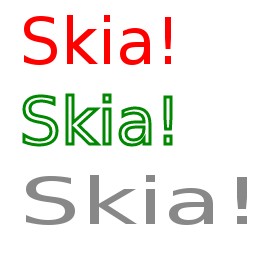
This shows three different paints, each setup to draw in a different style. Now the caller can intermix these paints freely, either using them as is, or modifying them as the drawing proceeds.
canvas->drawRect(..., paint1);
canvas->drawRect(..., paint2);
paint2.setStrokeWidth(SkIntToScalar(5));
canvas->drawOval(..., paint2);
canvas->drawText(..., paint3);
paint3.setColor(0xFF0000FF);
canvas->drawText(..., paint3);
Beyond simple attributes such as color, strokes, and text values, paints support effects. These are subclasses of different aspects of the drawing pipeline, that when referenced by a paint (each of them is reference-counted), are called to override some part of the drawing pipeline.
For example, to draw using a gradient instead of a single color, assign a SkShader to the paint.
SkShader* shader = SkGradientShader::CreateLinear(...);
paint.setShader(shader);
shader->unref();
Now, anything drawn with that paint will be drawn with the gradient specified in the call to CreateLinear(). The shader object that is returned is reference-counted. Whenever any effects object, like a shader, is assigned to a paint, its reference-count is increased by the paint. To balance this, the caller in the above example calls unref() on the shader once it has assigned it to the paint. Now the paint is the only "owner" of that shader, and it will automatically call unref() on the shader when either the paint goes out of scope, or if another shader (or null) is assigned to it.
There are 6 types of effects that can be assigned to a paint:
- SkPathEffect - modifications to the geometry (path) before it generates an alpha mask (e.g. dashing)
- SkRasterizer - composing custom mask layers (e.g. shadows)
- SkMaskFilter - modifications to the alpha mask before it is colorized and drawn (e.g. blur, emboss)
- SkShader - e.g. gradients (linear, radial, sweep), bitmap patterns (clamp, repeat, mirror)
- SkColorFilter - modify the source color(s) before applying the xfermode (e.g. color matrix)
- SkXfermode - e.g. porter-duff transfermodes, blend modes
Paints also hold a reference to a SkTypeface. The typeface represents a specific font style, to be used for measuring and drawing text. Speaking of which, paints are used not only for drawing text, but also for measuring it.
paint.measureText(...);
paint.getTextBounds(...);
paint.textToGlyphs(...);
paint.getFontMetrics(...);